
When it comes to managing projects, a handy tool can make the process a breeze. Meet JIRA – your all-in-one project management sidekick. In this blog, we’re taking a straightforward journey through JIRA, showing you how it simplifies project management and boosts productivity.
Meet JIRA: Your Project Pal
Think of JIRA as your digital helper that keeps your projects on track. It’s super versatile and fits all sorts of projects, from coding to marketing. No matter what you’re working on, JIRA adapts to suit your needs.
Getting Started with JIRA: No Sweat: Using JIRA is as easy as using your favorite app. The layout is simple, so you can quickly create projects, tasks, and assign them to your team. JIRA’s design is so friendly that even newbies can dive right in.
Managing Tasks Like a Pro: To-Dos and Beyond: JIRA is a task master. You create tasks (JIRA calls them “issues”), assign them to your team, and set due dates. But it’s cooler than a simple to-do list – JIRA offers customized workflows that match your project stages, making tracking a piece of cake.
Teamwork, Simplified: Everybody in the Loop: When you’re working together, staying in touch is a must. JIRA makes teamwork smooth by giving everyone a place to chat about tasks, share updates, and give feedback. With instant notifications, no one misses a beat.
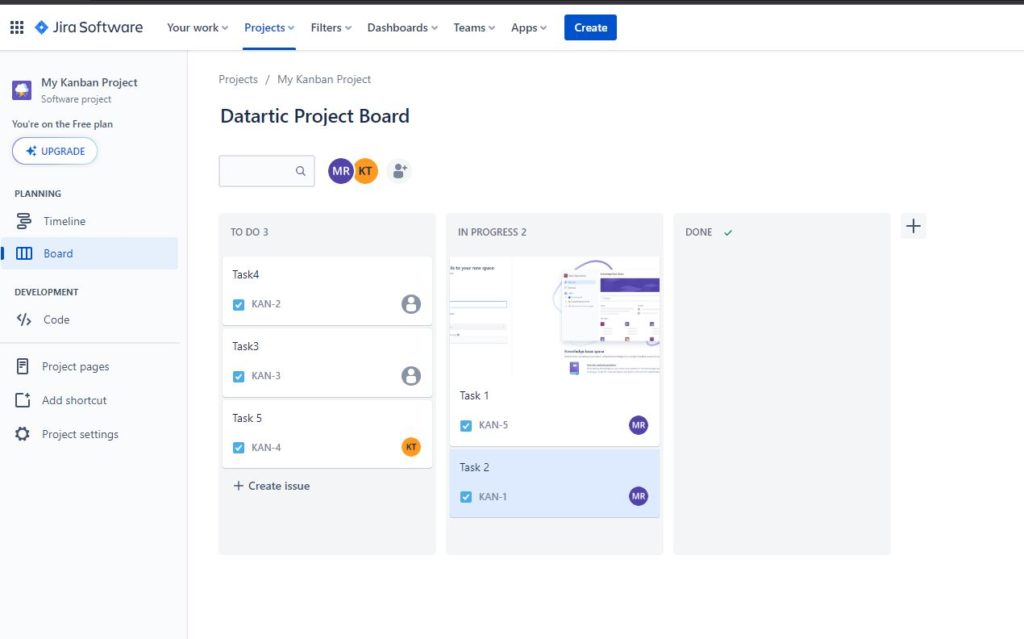
Imagine a simple JIRA Board like the one above, but in the real project action, these boards can get even more interesting. You might spot extra columns like a “Blocked” zone for tasks facing obstacles or a “Redo” area for tasks that need a fresh start. These additions jazz up the board, turning it into a dynamic visual of your project’s journey – from hurdles to triumphs!
Project Management
Imagine you own a restaurant. Each customer’s order is a small project. Your goal is to ensure every order is prepared and delivered smoothly. Here’s how this restaurant scenario mirrors project management:
- Order Intake: Just like projects, orders come in with specific requirements. A customer might want a burger, fries, and a drink – this is their project.
- Creating Tickets: To manage these orders, you create tickets for each. These tickets outline the order details, cooking instructions, and any special requests. In project management, this is like creating a task list.
- Prioritization: Not all orders are the same. Some customers might need their food urgently, while others are fine waiting. You prioritize orders based on urgency, just as project managers prioritize tasks based on importance and deadlines.
- Resource Allocation: Each order requires ingredients, cookware, and staff time. Project managers allocate resources like time, budget, and team members to tasks to ensure smooth execution.
- Coordination: The kitchen staff needs to work together to ensure all items in an order are ready at the same time. Similarly, project managers coordinate team efforts to ensure tasks are completed in the right sequence.
- Monitoring Progress: You keep an eye on the kitchen to make sure orders are progressing well. Similarly, project managers monitor task progress and adjust plans if things aren’t on track.
- Quality Control: Before serving, you check that the order matches the customer’s expectations. Project managers ensure tasks meet quality standards before they’re considered complete.
- Delivery: Once the order is ready, it’s served to the customer. In projects, completed tasks are delivered to the client or integrated into the project.
- Customer Satisfaction: You want the customer to leave happy. Similarly, project managers aim for client satisfaction by delivering high-quality work on time.
- Learning and Improvement: After each day, you might reflect on what went well and what could be improved. Project managers also evaluate completed projects to learn and enhance future ones.
In both cases, the goal is to handle tasks efficiently, deliver quality results, and keep clients (or customers) satisfied. Just as a well-run restaurant ensures delicious meals reach diners, effective project management ensures successful project outcomes.
Different Styles of Project Management:
Project management comes in various styles, each tailored to different project requirements and team dynamics. Here are a few prominent styles:
- Waterfall: This is a sequential approach where each phase (like planning, design, implementation, testing, and deployment) follows the previous one. It’s like building a skyscraper floor by floor. Once a phase is done, you move on to the next without going back.
- Agile: Agile is about flexibility and collaboration. It’s like building a puzzle – you tackle small pieces (tasks) one by one, and these pieces come together to form the big picture. Agile methods include Scrum and Kanban.
- Scrum: Scrum is a specific agile framework. It divides projects into short timeframes called sprints. Each sprint usually lasts 1-4 weeks, and at the end, you have a potentially shippable product increment. It’s all about iterative development and constant improvement.
- Kanban: Kanban is a visual approach that’s all about managing work in progress. Think of it like a conveyor belt where tasks move from one stage to the next. It helps you streamline workflow and manage bottlenecks.
- Lean: Inspired by manufacturing, lean focuses on delivering maximum value with minimum waste. It’s about continuous improvement and creating a smooth, efficient process.
- Critical Path Method (CPM): CPM is about identifying the longest sequence of tasks in a project – the critical path. It helps you pinpoint the tasks that must be completed on time to prevent project delays.
Sprint vs. Kanban: Key Differences:
Both Scrum (sprint-based) and Kanban are popular agile methodologies, but they have different approaches to project management.
1. Work Process:
- Sprint: Work is divided into fixed timeframes called sprints. Teams commit to a set of tasks at the start of each sprint, and no new work is added during the sprint.
- Kanban: There are no fixed timeframes. Work is pulled into the system as capacity allows. Teams focus on finishing tasks before taking on new ones.
2. Planning:
- Sprint: Planning happens before each sprint. The team selects tasks from the backlog to work on during the sprint.
- Kanban: Planning is ongoing. Teams continuously prioritize and select tasks based on current capacity and workflow.
3. Timeframe:
- Sprint: Fixed timeframes (usually 1-4 weeks) create a sense of urgency and help in iterative development.
- Kanban: No fixed timeframes offer flexibility. Work progresses as tasks are completed.
4. Roles:
- Sprint: Roles include Scrum Master, Product Owner, and Development Team.
- Kanban: Roles are typically simpler. There might be a Kanban Lead or Manager, but the structure is less formal.
5. Visualization:
- Sprint: Visualization often happens through sprint backlogs, burn-down charts, and sprint reviews.
- Kanban: Visualization is central to Kanban, with visual boards that track work stages.
6. Change Management:
- Sprint: Change is minimized during a sprint to maintain focus and stability.
- Kanban: Change can happen more fluidly, as the process isn’t tied to fixed timeframes.
In essence, sprints are about planned, focused bursts of work, while Kanban emphasizes a steady flow of tasks. Your choice between the two depends on the project’s nature, your team’s dynamics, and your preference for structured vs. flexible approaches.
