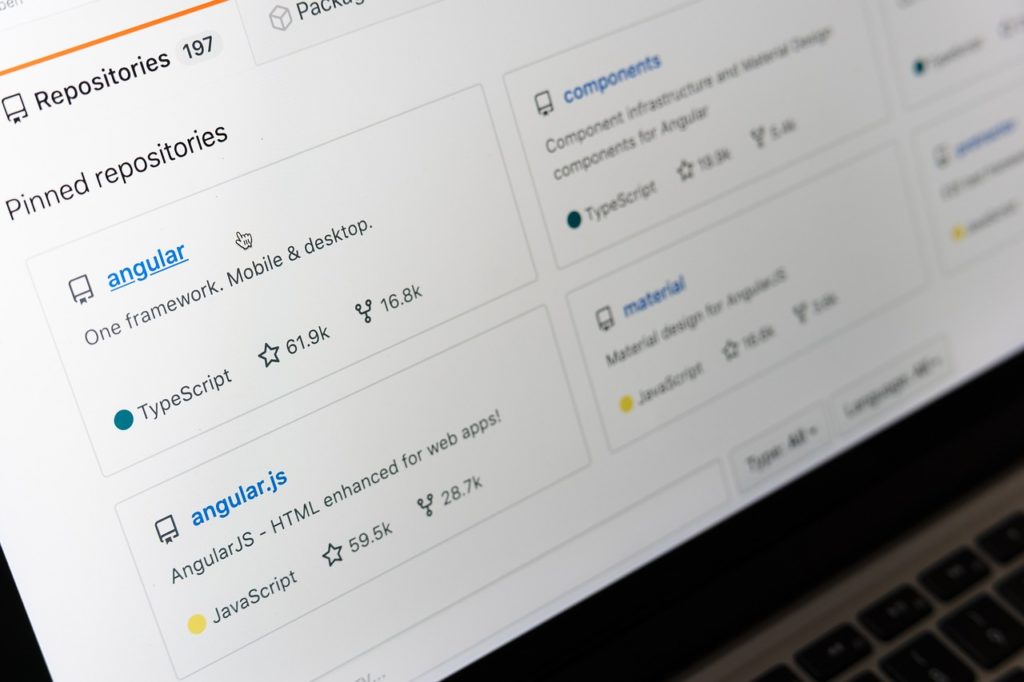
In today’s data-driven world, managing your data workflows needs to be as smooth as your favorite jam. That’s where Azure Data Factory (ADF) swoops in, making data pipeline creation a breeze. And guess what? You can supercharge ADF by connecting it to GitHub, the coolest code collaboration platform out there. In this blog, we’ll show you how to bring the coolness of GitHub into your ADF world, making data workflow management a walk in the park.
Introducing GitHub: Where Code Finds Its Home
GitHub is more than just a place for code; it’s the heartbeat of collaboration for developers worldwide. Think of it as a digital hub where you and your team can store, manage, and collaborate on your code. Here are some reasons why GitHub is the go-to platform for code management:
- Version Control: GitHub allows you to keep track of every change made to your codebase. It’s like a time machine for your project, enabling you to revisit any point in its history.
- Collaboration: Multiple team members can work on the same project simultaneously, making it a breeze to collaborate on complex coding tasks.
- Code Review: GitHub’s pull request feature facilitates code reviews. Team members can propose and review changes before they’re merged into the main codebase, ensuring code quality and reducing errors.
- Community and Open Source: GitHub hosts millions of open-source projects, making it a hub for developers to learn, contribute, and share their work with the world.
Why Store ADF Pipelines Code on GitHub?
Integrating GitHub with Azure Data Factory brings several advantages to the table:
- Version Control: GitHub enables you to keep track of changes made to your ADF pipelines. You can easily roll back to previous versions if needed, ensuring data workflow stability.
- Collaboration: GitHub fosters collaboration among your data engineering team and other stakeholders involved in your data projects. Multiple team members can work on the same project simultaneously.
- Code Reusability: Storing your ADF code on GitHub allows you to reuse code snippets, templates, and entire pipelines across different projects or environments, saving time and effort.
- Automation: By setting up Continuous Integration and Continuous Deployment (CI/CD) pipelines, you can automate the deployment of changes from GitHub to your Azure Data Factory, reducing manual errors and ensuring consistency.
Now, let’s dive into the step-by-step process of storing Azure Data Factory pipelines code on GitHub.
Step 1: Prepare Your GitHub Repository
If you don’t already have one, create a GitHub repository for your Azure Data Factory project. Follow these simple steps:
- Log in to your GitHub account at github.com.
- Click the ‘+’ sign in the upper-right corner and select “New Repository.”
- Provide a name, description, and other settings for your repository.
- Click “Create repository.”
Step 2: Clone Your GitHub Repository
To work with your GitHub repository locally, you’ll need to clone it to your development environment. You can use Git command-line tools or a Git client like GitHub Desktop. Here’s how to clone your repository using Git command-line:
git clone <repository_url>Replace <repository_url> with the URL of your GitHub repository.
Step 3: Configure Azure Data Factory Integration
Now, let’s configure Azure Data Factory to connect with your GitHub repository. Follow these steps:
- Log in to the Azure Portal at portal.azure.com.
- Select your Azure Data Factory instance or create a new one if needed.
- Under the “Author & Monitor” section, click “Author in GitHub.”
- Follow the prompts to link your GitHub account with Azure Data Factory.
- Choose the GitHub repository you created earlier.
Step 4: Manage Your ADF Codebase on GitHub
With GitHub integrated into your Azure Data Factory, you can seamlessly manage your ADF codebase:
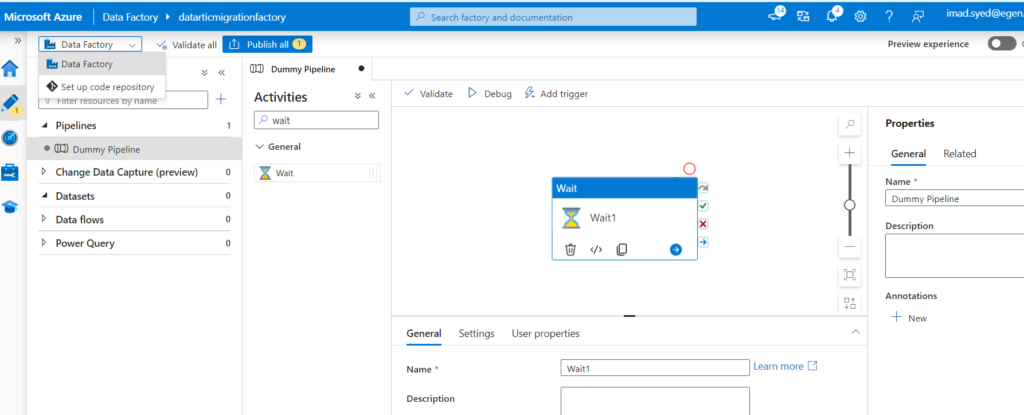
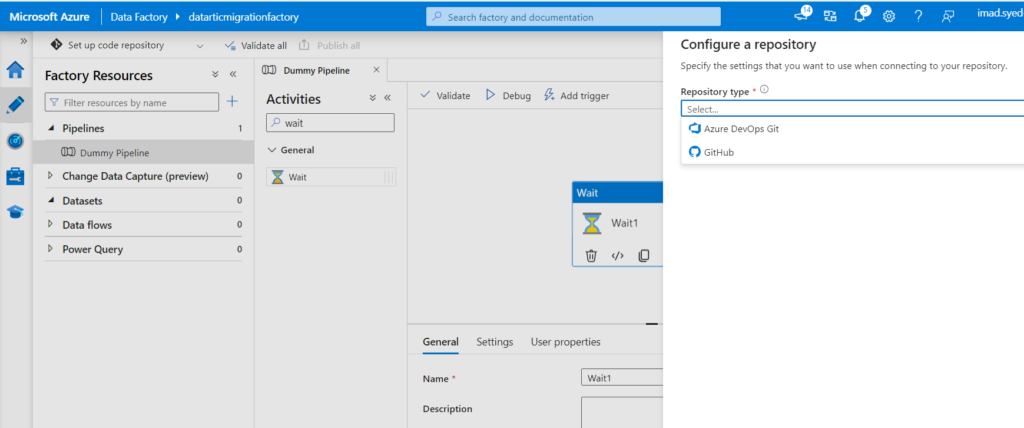
- You can set up code repository by clicking on the drop down as shown above.
- Follow the steps to Configure.
- Commit your changes to your GitHub repository using Git commands or Git clients.
- Collaborate with team members by creating branches, pull requests, and reviewing code changes on GitHub.
- Implement CI/CD pipelines to automate the deployment of changes from GitHub to your Azure Data Factory instance.
Step 5: Monitor and Collaborate
Regularly monitor your GitHub repository for updates and changes. Azure Data Factory’s integration with GitHub ensures that your codebase is always synchronized. Collaborate efficiently with your team members, and enjoy a streamlined data workflow management process.
In conclusion, storing Azure Data Factory pipelines code on GitHub enhances your data workflow management by providing version control, collaboration, code reusability, and automation capabilities. This powerful combination empowers your team to work efficiently and maintain the integrity of your data pipelines.
By following these steps, you’ll unlock the full potential of Azure Data Factory and GitHub, making data workflow management a breeze while promoting collaboration and code quality. Happy coding and data orchestrating! 🚀🔗📊
